The Ultimate Guide to Mastering React for Modern Web Development

Introduction
React, developed by Facebook, has revolutionized the way we build user interfaces. Its component-based architecture and efficient rendering make it a powerful tool for creating dynamic and high-performance web applications. Whether you’re new to React or looking to deepen your expertise, this guide will walk you through everything you need to know to master React and stay ahead in modern web development.
1. Understanding React: An Overview
React Basics:
- What is React?: Explore React’s core principles and its role in modern web development.
- Key Features: Learn about JSX, virtual DOM, and component-based architecture.
- Why React?: Discover the benefits of using React, including its performance and ease of use.
How React Works:
- Virtual DOM vs. Real DOM: Understand the differences and how React uses the virtual DOM for efficient updates.
- Component Lifecycle: Learn about the lifecycle methods and their roles in a React component.
2. Setting Up Your React Development Environment
Prerequisites:
- Node.js and npm: Install Node.js and npm, essential for managing React projects.
- Code Editor: Choose a code editor (e.g., Visual Studio Code) and set up your development environment.
Creating a New React App:
- Using Create React App: Step-by-step instructions for setting up a new project using Create React App.
- Project Structure: Overview of the default project structure and files.
3. Core Concepts and Features
Components:
- Functional vs. Class Components: Understand the differences and when to use each type.
- Props and State: Learn how to pass data between components and manage component state.
- Event Handling: Handle user interactions with events.
React Hooks:
- Introduction to Hooks: Discover the power of React Hooks for managing state and side effects.
- useState and useEffect: Detailed examples of how to use these common hooks.
- Custom Hooks: Learn how to create and use your own hooks.
Context API:
- Understanding Context: Learn about React’s Context API for managing global state.
- Creating and Using Context: Step-by-step instructions for setting up and using context in your application.
4. Advanced React Techniques
Performance Optimization:
- Memoization: Use React.memo and useCallback to optimize performance.
- Lazy Loading and Code Splitting: Implement lazy loading and code splitting for faster initial load times.
Routing with React Router:
- Introduction to React Router: Learn how to implement routing in your React application.
- Dynamic Routing: Handle dynamic routes and nested routes.
State Management Libraries:
- Redux: Introduction to Redux for more complex state management needs.
- MobX: An alternative to Redux with its own set of features and benefits.
5. Testing and Debugging React Applications
Testing with Jest and React Testing Library:
- Setting Up Testing: Learn how to set up Jest and React Testing Library in your project.
- Writing Tests: Best practices for writing unit tests and integration tests for your components.
Debugging Techniques:
- React DevTools: Use React DevTools for debugging and inspecting your component hierarchy.
- Common Issues and Fixes: Troubleshoot common problems and learn how to resolve them.
6. Building and Deploying Your React Application
Build Process:
- Optimizing Builds: Understand the build process and how to optimize it for production.
- Deployment Options: Explore different deployment options, including static site generators and cloud services.
Continuous Integration and Deployment:
- Setting Up CI/CD: Learn about continuous integration and deployment workflows for React applications.
7. Real-World Examples and Case Studies
Successful React Applications:
- Case Studies: Examine case studies of successful React applications and the techniques used.
- Code Examples: Review sample code and projects to see React in action.
Building a Sample Project:
- Project Walkthrough: Build a sample React project from scratch, covering all key concepts and features.
Get In Touch
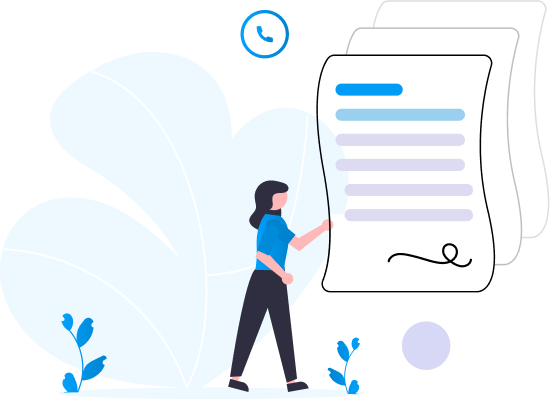
- info@appsynclabs.com
- E 279, Industrial Area, Sector 75, Sahibzada Ajit Singh Nagar, Punjab 160055
